To use the Mobile Friendly test tool, you need to type in the full URL of the web page you want to test.
Within a minute, you will have your results as to how mobile friendly Google finds your web page. If there are no issues, you will see a screen with a checkmark that reads “This page seems mobile-friendly.” If your site is not deemed mobile-friendly, you can open the mobile usability report to learn what is working against your mobile friendliness. The test results include a screenshot of how the page looks to Google on a mobile device and a list of any mobile usability problems. Examples of mobile usability problems include small font sizes, use of Flash and anything that can affect a user’s experience when they visit the page on their mobile device. You can also post comments or questions in Google’s discussion groups or visit their help center to learn more about mobile-friendly pages.
According to Google, recent studies show that mobile visitors are more likely to revisit mobile-friendly sites and in many countries, the number of smartphones have surpassed the number of personal desktop computers. With mobile devices growing and becoming more prominent, there will only be more of a need for mobile friendly websites in the future.
Test your site using Google’s Mobile Friendly testing tool here.
If you need help designing a mobile site, J. Louis is offering a special on mobile websites! You can get a complete, beautifully-designed and functional mobile website for $499. Drop us a line to find out more before this special ends at the end of the month!