How Small Business Owners Can Prepare Their Websites for the Holiday Season

The Importance of a Holiday-Ready Website
The holiday season is a critical time for small businesses. It’s not only a period of high sales potential but also a time when customers expect fast, seamless, and reliable online experiences. As a small business owner, you’re likely juggling multiple tasks—planning sales, managing inventory, and making time for your family. The last thing you need is a slow or unresponsive website holding you back.
In this guide, we’ll explore actionable steps to prepare your website for the holiday season, ensuring your customers have a smooth shopping experience while you focus on what truly matters.
1. Ensure Your Website Can Handle Traffic Spikes
During the holidays, increased traffic can overwhelm your website, leading to slow loading times or even crashes. Here’s how to prepare:
- Upgrade Your Hosting Plan: If you’re on a shared hosting plan, consider upgrading to a VPS (Virtual Private Server) or dedicated server to handle more traffic.
- Run Load Tests: Use tools like k6 or Apache JMeter to simulate traffic spikes and identify weak points.
- Enable Content Delivery Networks (CDNs): CDNs like Cloudflare distribute your website’s data across multiple servers worldwide, ensuring faster load times for users everywhere.
2. Speed Up Your Website
Speed is crucial during the holiday rush. Customers won’t wait for a slow website, especially when shopping under time pressure.
- Compress Images: Large image files slow down your site. Use tools like TinyPNG or ShortPixel to optimize images without sacrificing quality.
- Minify Code: Reduce the size of CSS, JavaScript, and HTML files using plugins like WP Rocket or online tools like Minifier.
- Enable Browser Caching: Caching temporarily stores website data, so repeat visitors experience faster load times.
Pro Tip: A faster website doesn’t just improve user experience—it also boosts your SEO rankings, helping more customers find you during the holidays.
3. Optimize for Mobile Users
With mobile commerce on the rise, it’s critical that your website performs just as well on smartphones as it does on desktops.
- Use Responsive Design: Ensure your site adapts to different screen sizes automatically.
- Optimize Images for Mobile: Use tools like Imagify to deliver smaller image sizes to mobile users.
- Test Mobile Performance: Tools like Google’s Mobile-Friendly Test and PageSpeed Insights can help identify issues slowing down your mobile site.
4. Streamline the Checkout Process
A complicated checkout process can lead to cart abandonment, costing you valuable sales during the holidays.
- Enable Guest Checkout: Don’t force customers to create accounts—let them check out as guests.
- Offer Multiple Payment Options: Accept popular methods like credit cards, PayPal, and mobile wallets.
- Simplify Forms: Reduce the number of fields customers need to fill out to complete a purchase.
Pro Tip: Test your entire checkout process to ensure it’s fast and error-free. Nothing frustrates customers more than technical glitches when they’re ready to buy.
5. Highlight Promotions and Build Trust
Your website should make it easy for customers to find your holiday deals while reassuring them that shopping with you is safe and secure.
- Prominently Display Sales and Promotions: Use banners, pop-ups, or sliders to showcase discounts, free shipping offers, and special bundles.
- Add Security Badges: Ensure your site is SSL-certified and display trust badges to let customers know their data is secure.
- Include Reviews and Testimonials: Positive feedback from other customers builds confidence and encourages purchases.
6. Back Up Your Website
The holiday season is not the time to risk losing your website’s data. Unexpected issues can arise, so be prepared.
- Schedule Automatic Backups: Use plugins like UpdraftPlus or services like BackupBuddy to ensure you can quickly restore your site if something goes wrong.
- Test Your Backups: Make sure your backups work by running a test restoration before the holiday season starts.
7. Outsource Website Maintenance
If all of this sounds overwhelming, remember that you don’t have to do it alone. Outsourcing website optimization and maintenance to experts can save you time and stress, allowing you to focus on growing your business and enjoying the holidays with your family.
Get Holiday-Ready
Preparing your website for the holiday season doesn’t have to be a daunting task. By optimizing for speed, ensuring mobile responsiveness, and streamlining the customer experience, you can set your small business up for success. Start early, test thoroughly, and consider outsourcing technical tasks to free up your time. This way, you’ll be ready to handle the holiday rush while still enjoying the festive season with your loved ones.
📞 Call us at 631-637-2772 or email us at success@heartcoregrowth.com to learn more about our website optimization and management services.
People Also Ask
- Q: How can I prepare my website for holiday traffic?
A: Upgrade hosting, use CDNs, and run load tests to ensure your site can handle traffic spikes. - Q: Why is mobile optimization important for holiday sales?
A: Most users shop on mobile devices, so responsive design and fast loading times improve user experience and increase conversions. - Q: What’s the best way to streamline the checkout process?
A: Simplify forms, enable guest checkout, and offer multiple payment options to reduce cart abandonment. - Q: How do backups protect my website during the holidays?
A: Regular backups ensure you can quickly restore your site in case of technical issues or data loss.