Google Business Profile Hacks for Small Business Owners: Get More Customers While You’re Off the Clock

As a small business owner, your time is valuable. Between managing your business and personal responsibilities, the last thing you want is to spend hours optimizing your Google Business Profile (GBP). But here’s the good news—your GBP is one of the most effective tools for attracting local customers without requiring daily attention.
When potential customers search for services like yours, your GBP listing is often the first thing they see. A well-optimized profile means more visibility, more inquiries, and more sales—all with minimal effort. In this guide, we’ll cover time-saving strategies to help you improve your rankings and attract more customers in just a few minutes per week.
1. The 5-Minute Google Business Profile Update Routine
With just five minutes, you can make updates that boost your visibility and improve your local search ranking.
Quick Updates to Make in 5 Minutes:
- Add 1-2 fresh photos: Google favors profiles that regularly update images.
- Post a quick update: Announce special promotions, new hours, or upcoming events.
- Respond to 1-2 customer reviews: Google rewards engagement, and it builds trust with potential customers.
- Check your contact details: Ensure that your phone number, address, and hours are accurate.
2. How to Get More Customer Reviews (Without Asking Repeatedly)
Reviews play a key role in local search rankings and customer trust. Instead of manually asking for them, set up automated processes.
Ways to Automate Customer Reviews:
- Automated text or email requests: Use tools from Square, Stripe, or Calendly to request reviews after a purchase or service.
- QR Code at checkout: Print a QR code that links directly to your review page.
- Email signature & invoices: Add a “Leave a Review” link to all outgoing emails and receipts.
- Leverage social proof: Share positive reviews on social media to encourage more feedback.
3. The “Weekend SEO” Plan: Optimize Your GBP in One Hour Per Week
If you only have one hour per week, you can still maintain an optimized Google Business Profile.
Your One-Hour Google Business Optimization Plan:
First 15 Minutes: Update Photos & Posts
- Upload 2-3 new images showcasing your business.
- Post a short update about promotions, new products, or business hours.
Next 15 Minutes: Engage with Customers
- Respond to recent customer reviews with personalized messages.
- Answer questions in the Google Q&A section of your profile.
Last 30 Minutes: Improve Your Profile
- Review competitor listings to identify successful keywords.
- Update your business description to include relevant local keywords.
- Ensure your services or product listings are complete and up-to-date.
4. AI-Powered Shortcuts for Faster Updates
AI tools can help streamline your GBP updates, allowing you to maintain a strong presence without extra work.
How AI Can Help Optimize Your Google Business Profile:
- Use AI-generated post ideas: Tools like ChatGPT can generate quick GBP updates for you.
- Leverage Google’s Suggested Responses: Quickly reply to customer reviews with automated response suggestions.
- Monitor performance with AI-driven insights: Google Business Profile Insights provides data on customer engagement.
Final Thoughts: More Customers, Less Effort
Optimizing your Google Business Profile doesn’t have to take up hours of your time. By setting up automation, scheduling quick updates, and leveraging AI tools, you can improve your rankings and attract more customers while focusing on running your business.
Your 10-Minute Google Business Profile Action Plan:
- Update your profile: Add a new photo and post an update (5 minutes).
- Automate review requests: Set up a system once, and let it run automatically.
- Spend one hour per week: Follow the “Weekend SEO” plan for steady growth.
- Use AI tools: Speed up responses and content creation with automation.
Need help optimizing your Google Business Profile? Contact us at 631-637-2772 or email us at success@heartcoregrowth.com for expert support.
People Also Ask
How often should I update my Google Business Profile?
Updating your profile once a week with new photos and posts helps maintain engagement and improve rankings.
Do customer reviews affect local search rankings?
Yes, Google considers reviews as a ranking factor. Businesses with more positive reviews tend to appear higher in local search results.
What’s the best way to get more reviews?
Automate review requests using email, text, or QR codes at checkout to encourage customers to leave feedback.
How can AI help with Google Business Profile updates?
AI tools like ChatGPT can generate post ideas, while Google’s Suggested Responses can speed up review replies.