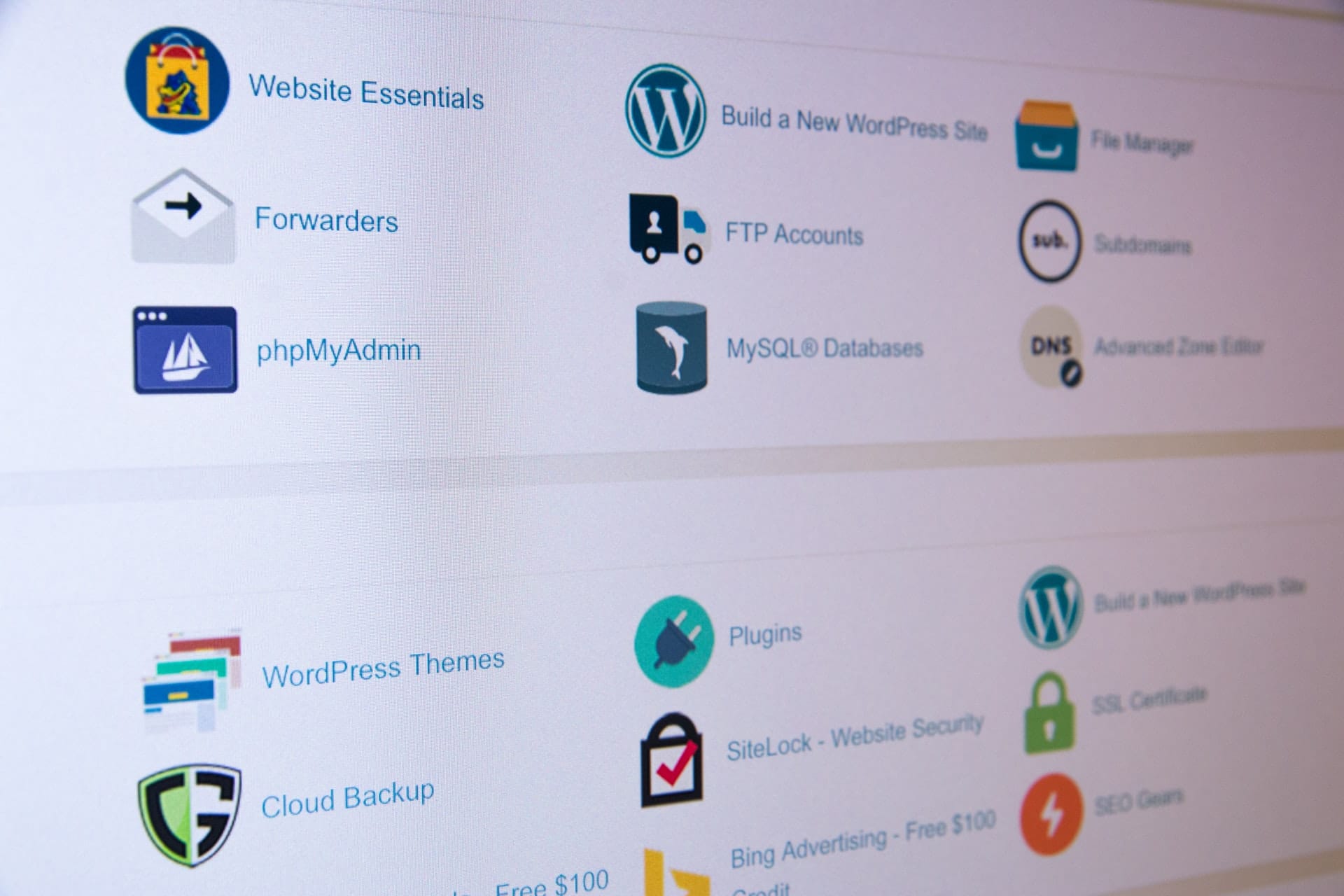A Beginner’s Checklist To Improving Website Speed

If you’re here, you already performed a speed test. That means you also know the importance of a fast-loading website. For those reasons, we won’t talk about such details in this post. Instead, we will delve straight into our checklist.
11-point Checklist To Improve Your Website Speed As A Beginner
Reduce Your HTTP Requests
Every element on your webpage sends an HTTP request. Unfortunately, those requests could make your website speed lag.
So, what should you do?
Here are the few ways to reduce your HTTP requests:
- First, find how many requests your site make;
- Look through the search results and find the unnecessary files and remove them
- For vital files such as CSS and HTML, minify and combine them.
Pro tip: minify means removing extra spaces and other unnecessary features of your webpage elements.
Appropriate How Your Files Load
After minifying and combining your file, change how they load. You can start with elements like CSS and JavaScript. Generally, scripts load simultaneously asynchronously or synchronously. For the latter, the files’ load time can lag since they only follow a sequence.
In contrast, asynchronous loading starts files simultaneously which means your lag time will reduce, and hence a fast-loading website.
Pro tip: delay large files like JavaScript till after other simple elements have loaded. Also, use external CSS stylesheets.
Reduce Your TTFB To Under 200ms
TTFB, Time To First Byte, is how long your browser takes to load its first byte. According to Google’s recommendation, the perfect TTFB stays below 200ms. However, TTFB largely depends on your server, unlike most website speed factors. How so?
When a user visits your website, their browser goes through DNS lookup, server processing, and response. As a result, if the network reception is slow, the overall process will lag.
So, what can you do?
Enable caching; it enhances fast interaction between your web elements and your server.
Enable Caching
Caching creates exciting experiences for both first-time and returning visitors of your website. Wherein, your website will load faster to returning visitors, why?
Once a user visits your website, his browser downloads the elements in the page and stores them in a cache system. As a result, only little to no downloads will happen on subsequent visits. For instance, such a user’s browser won’t send another HTTP request.
Overall, the site will load fast!
However, note that all the discussed benefits won’t happen if you don’t enable browser cache. So, how do you enable it?
- If you use a WordPress website, download the W3 Total Cache plugin.
- For dedicated server and VPS plans, activate object caching too. Doing so will enhance your website’s dynamic elements.
- For static HTML websites, use the .htaccess file for caching.
Switch To A Fast DNS Provider
DNS, Domain Name System, works similarly to TTFB. The two factors affect your server response, but DNS contributes the most.
That said, if your DNS lookup takes too much time, users’ browsers could take forever before locating your site. To avoid such scenes, get your DNS speed report from a reliable aid like Jlouis Technology.
Once the report reads that you have a slow DNS, change the provider. However, ensure that you only change to a fast DNS provider.
Settle For An Appropriate Hosting Option
Understandably, you want a cheap hosting option to save costs. However, such a decision might not be suitable for your website. While a cheap option like shared hosting fits beginners’ websites, you might soon outgrow it.
For a start, cheap hosting options are only fit for low-traffic needs. Besides, you would be sharing resources with other users, and their activities will undoubtedly affect your site’s speed.
So, what can you do?
Research other hosting options such as VPS and dedicated plans!
If you want an affordable but mid-range capacity traffic plan, choose VPS. Indeed, VPS shares its server like shared hosting. Even at that, it protects your website from the activities of other users.
Dedicated server hosting is the best plan, but it is expensive. With one, you won’t share resources, and it will all result in a fast website.
Add CDN To Server
You can assist your hosting servers with other networks. That is where CDN, Content Delivery Network, comes in! CDN is a system wherein you cache on a robust network of global servers. Instead of using only your server, CDN uses the closest option to meet your user’s browser request.
About CDN, you should know there are different kinds too. For starters, we will advise you to stick to Cloudflare or MaxCDN for now.
Pro tip: use Cloudflare; the interface is straightforward and beginner-friendly.
Compress Your Files
Remember we talked about minifying and combining files! Compression works the same; the three factors all work together to improve your website’s performance.
Compression, particularly, reduces the size of the files on your website. By doing so, the web pages will become light and with incredible loading speed.
However, you can’t just start compressing your files. First, you need an audit. A compression audit will analyze what files need compression. One of the tools you can use for this is the GIDNetwork.
Beautifully, GIDNetwork’s analysis also includes the extent of compression you can do without harming the appeal of your website.
Optimize The Size Of Your Site’s Images
This step is much like compression, but you should be careful about how you compress images. Else, the quality of the images will suffer, and your sales too.
That said, images are crucial, quality ones at that, especially if you run e-commerce stores. In any case, you can still reduce the size, and here is how:
- If you use a WordPress website, you can use WP Smush.
- Another option is Compressor.io; the tool follows your instructions and compresses your image to desired taste.
Besides compression, ensure that you use the suitable image type too. About that, JPGs are the best fit. Their sizes reduce with insignificant changes in quality or feel.
Host Videos On Third-Party Platforms
Like images, video files also come in large files, and they would make your website speed lag. But videos are interactive content, so what should you do?
Don’t add videos to your site directly. Forget the FTP and editor route! Instead, use external platforms like YouTube. How?
You can upload videos to third-party platforms and then embed the content to your site. By doing so, you will save time and resources.
Pro tip: we understand that there are various video platforms. Of the lot, YouTube is the best and most popular. Plus, it is free; so, use it!
Only Keep Essential Plugins
We understand that plugins are lifesavers, but when too much, they also make your website lag. Besides speed issues, plugins can cause security break-ins. More so, plugins require tons of maintenance. Even when you maintain them, they can crash anytime.
So, it’s not wise to keep tons of plugins. Instead, keep the vital ones and delete the rest. Your website speed will thank you for it.
Pro tip: delete the plugins responsible for the routines you can do manually.
We hope this checklist has been helpful. If you still experience performance issues after following the 11 tips, it might be time to engage an expert.
Send in your queries, and we’ll fix them!