How to Optimize Your Website for Lead Generation

Turn Your Website into a Lead-Generating Machine
Your website isn’t just a digital brochure—it should be your best salesperson, working 24/7 to attract potential customers and turn them into leads. If visitors are landing on your site and leaving without taking action, you’re missing out on valuable business opportunities.
As a small business owner, you don’t have time to waste on ineffective marketing strategies. The good news? With the right website optimizations, you can generate leads on autopilot—without constantly chasing new customers.
In this guide, we’ll break down how to turn your website into a lead-generating powerhouse, helping you capture more inquiries, bookings, and sales with less effort.
1. Make a Strong First Impression with a Clear Value Proposition
When a visitor lands on your site, they need to instantly understand:
- What you offer
- Who you help
- Why they should choose you
This is your value proposition, and it should be clear within the first five seconds of someone visiting your homepage.
How to Improve It:
- Use a concise, compelling headline on your homepage (e.g., “Stress-Free Website Management for Small Business Owners”).
- Include a subheading that explains how you solve a specific problem.
- Show a call-to-action (CTA) immediately, such as “Book a Free Consultation.”
Example: A local marketing consultant changed their website’s headline from “Helping Businesses Grow” to “Get 10+ New Clients Every Month with Digital Marketing.” This simple change increased inquiries by 40%.
2. Use High-Converting Call-to-Actions (CTAs) on Every Page
A call-to-action (CTA) tells visitors what to do next. Without it, they’ll browse your site and leave—without taking action.
CTA Best Practices:
- Make it stand out: Use buttons with contrasting colors and clear text (e.g., “Get a Free Quote” instead of “Learn More”).
- Place it above the fold: Your main CTA should be visible without scrolling.
- Use action-driven language: “Claim Your Free Trial” is more effective than “Submit.”
Pro Tip: Test different CTA placements (header, middle of the page, at the end of blog posts) to see what works best.
3. Capture Leads with a Simple, High-Value Offer
Not every website visitor is ready to buy immediately. Offering something valuable for free can encourage them to share their contact details, so you can nurture them into customers.
Lead Magnet Ideas:
- A free eBook or checklist (“The Ultimate SEO Guide for Small Business Owners”).
- A free consultation or strategy call.
- A discount code for first-time customers.
- An interactive quiz (“Find the Perfect Website Package for Your Business”).
Example: A local accountant added a “Download Your Free Tax Prep Checklist” button to their homepage. Within three months, they grew their email list by over 300 potential clients.
4. Optimize Your Contact and Lead Capture Forms
Nothing kills lead generation faster than a complicated or hard-to-find contact form.
How to Improve Your Forms:
- Keep them short: Only ask for essential information (name, email, and maybe phone number).
- Make them easy to find: Place forms on your homepage, service pages, and contact page.
- Use a strong headline: Instead of “Contact Us,” try “Let’s Build Your Dream Website—Get a Free Consultation.”
Pro Tip: Use multi-step forms to make long forms feel shorter. People are more likely to complete a form if they don’t see all the fields at once.
5. Use Testimonials and Social Proof to Build Trust
Visitors are more likely to become leads if they see that other people trust your business.
How to Add Social Proof:
- Customer testimonials and success stories.
- Logos of well-known clients or partners.
- Reviews from Google or Facebook.
- Trust badges (e.g., “Certified Google Partner”).
Example: A website design agency added before-and-after website redesign images plus client testimonials. This increased their conversion rate by 32%.
6. Speed Up Your Website and Improve Mobile Experience
A slow or hard-to-navigate website kills leads—if people get frustrated, they leave.
Quick Fixes for a Faster, More Mobile-Friendly Site:
- Compress images to reduce load time (TinyPNG or ShortPixel).
- Enable caching so returning visitors experience faster load times.
- Use a mobile-friendly design (Test your site on Google’s Mobile-Friendly Test).
7. Create Content That Drives Traffic and Leads
The more helpful content you provide, the more visitors you attract—many of whom can turn into leads.
Best Content Types for Lead Generation:
- Blog posts answering common customer questions.
- How-to guides showcasing your expertise.
- Case studies highlighting real customer results.
- Videos or infographics simplifying complex topics.
Final Thoughts: Turn Your Website into a Lead-Generating Machine
If your website isn’t bringing in leads, it’s time to optimize. By making small changes, you can attract more visitors, capture more inquiries, and grow your business—without extra effort.
Your Website Optimization Action Plan:
- Make your value proposition crystal clear.
- Use strong CTAs that encourage action.
- Offer a freebie to capture leads.
- Simplify contact and inquiry forms.
- Add testimonials to build trust.
- Improve website speed and mobile experience.
- Create content that attracts more traffic.
- Use retargeting to win back lost visitors.
📞 Need Help Optimizing Your Website for Lead Generation? Call us at 631-637-2772 or email us at success@heartcoregrowth.com to discuss how we can help you build a high-converting website.
People Also Ask
- Q: What are the best ways to generate leads from my website?
A: Key strategies include using strong CTAs, offering a lead magnet, optimizing forms, and leveraging social proof. - Q: How can I increase conversions on my website?
A: Simplify navigation, improve page speed, and use action-driven CTAs to encourage sign-ups or sales. - Q: What is the role of SEO in lead generation?
A: SEO helps attract organic traffic to your website, increasing the number of potential leads.