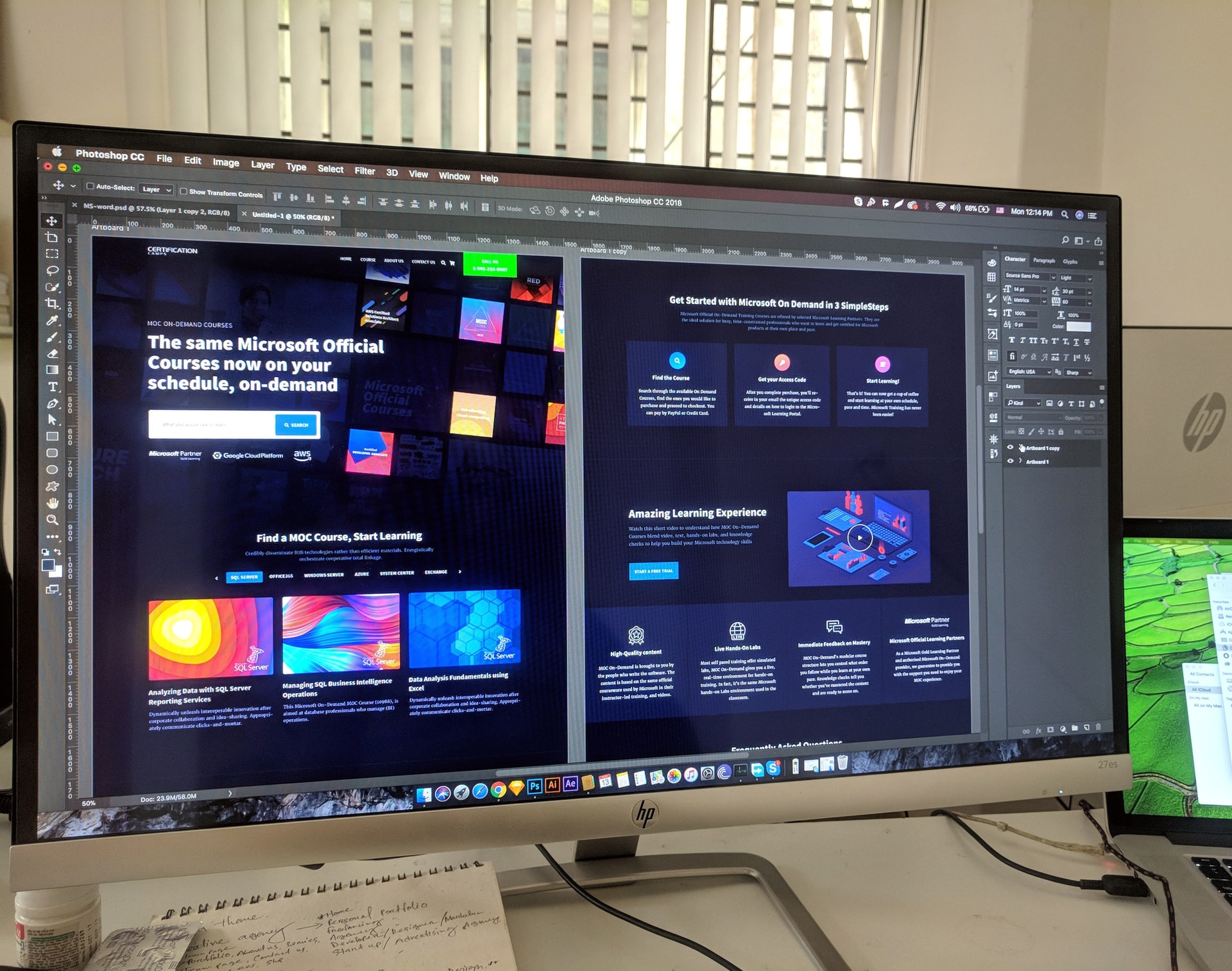How to Properly Plan For a Website Redesign Project

Web design is something that you want to get correct.
In fact, you don’t just want to get it correct, you should aim to get it perfect.
It’s directly tied to the image of your brand, as well as your revenue, so it’s pretty important, to say the least.
With the internet evolving so quickly, your website’s design can feel out of date quite quickly.
The problem with that is that Website redesign carries significant risks if not done correctly which can actually harm your website’s performance.
Don’t worry, if you stick with us through this article, we are going to take a look at how to properly plan for a web redesign project and avoid those risks.
How to Properly Plan For A Website Redesign Project
Websites don’t just change because of the web or how quickly technology is evolving, it’s more than that.
They also change when your business or the customers of your business change.
In today’s world, most businesses are websites, when your customers think of your business, they will often think of your website.
That’s why it’s crucial to get your website’s redesign project right and plan it well.
These are the steps to properly planning a web redesign project:
- Evaluate
- Determine Your Redesign Goals
- Backup Your Site
- Protect Your SERP results
- Create a plan
1. Evaluate The Old Website
The first step to take before you take any other action is to evaluate your old website, as well as your analytics.
What helped increased conversions and what didn’t?
What are the aspects that you liked and what are some that you didn’t?
By taking a look at what previously went well and what didn’t go so well, you can get a much better idea of exactly what you want from the redesign of your website.
Here are some metrics and data you should look out for:
- Bounce rate & exit rate
- Time on site
- Top performing pages
- Lowest performing pages
- Revenue (for comparison to future design)
These are the five that you should usually take a close look at, but depending on your business there may be more.
Why are the pages that are performing well doing so? Sometimes, you can learn something from these pages and apply it to your entire site.
Often, if you have some pages that aren’t performing as well as you wish it can be a sign that your navigation needs a little improvement.
Bounce rate, exit rate, and time on site are also three metrics that are directly tied to how your website looks and feels.
If you’re upgrading your website to a better version of itself, you probably want to (thoroughly) split-test those metrics too, just to make sure the changes you are making are positive.
2. Determine Your Redesign Goals
Just like most other things in life, determining your goals is key to success in web design.
Why are you redesigning your website’s design?
Increase Conversion Rates?
Improve the brand look and feel?
Or, maybe your old website just looks a little outdated?
Whatever the goal is, be sure of it, as that will help you hit it.
If you are concerned enough to even think about redesigning your website, it’s probably a valid concern that is affecting the growth of your business in some sort of way.
You should never settle for a website that leaves you with concerns, as the website is your business.
3. Backup Your Site
The next step you want to take is to backup your site.
Even if you’re 100% sure that you want to redesign your website, you will want to backup your site.
The reason for this is that despite a website redesign being something which should improve the performance of your website, there are actually some ways it can harm your performance.
For one, something may go wrong, especially if you don’t have professionals working at it, for example, the SEO (which we’ll cover separately next).
The other big reason is that your old website might convert better.
This is rarely the case if the job was done properly, but just in case it is, you have the ability to switch back.
On the flip side, if you are hesitant to redesign your site, you shouldn’t be. It has the potential (and often does) to lift your conversions significantly which is something that you would be missing out on.
Plus, it can also help the look and feel of your website (and brand) a lot.
4. Protect Your Organic Traffic
One thing that you really want to look out for is the pages that are ranking on search engines.
For most businesses these pages contribute a significant amount of revenue, so maintaining those rankings is a must.
This is why you also want to make sure the agency you work with offers SEO services too, as they will know about the risks and how to avoid them.
Some web design agencies that have little SEO knowledge may not take the needed actions to maintain those search engine results.
Here are the basic SEO practices you should watch out for when it comes to web redesign:
- Make sure no on-page SEO is harmed on any pages
- If a page/URL is moved, make sure to set up 301 redirects
- Make sure your site loads fast inline with Google’s guidelines
A great way to do this is also to take a look at what exactly got those pages there in the first place.
If your website’s redesign would significantly mess with some of the search engine’s rankings factors, you probably want to reconsider how you are going about redesigning your website.
5. Start Planning
After you have completed the previous steps, you should have a good understanding of exactly what needs doing.
Write down, what needs doing, and what needs to be taken into account.
On your most important pages, write down the primary traffic sources and the conversion goal.
For example, you might have a blog post that gets most of its traffic through organic search that has the primary conversion goal to collect email addresses.
Write that down for all your most important pages, as you need to aim to maintain the same traffic and conversions.
If you didn’t maintain them, you need to quickly notice why and get someone to act on it.
Also, make sure to speak to some SEO experts too, just so that your organic traffic does not take a huge dip.