This week Facebook announced they have reached two million advertisers. Facebook has been making bigger push toward improving their advertising and marketing tools for businesses in 2015. They relaunched their marketing partner site, launched an ads manager app for iOS and recently released product ads. Clearly Facebook is hoping to grow its advertisers base with the improved processes and more sophisticated tools.
If you have not started with Facebook advertising yet, this handy guide will help you get started understanding the capabilities in Facebook.
The first thing you will want to do is identify what you are advertising. Facebook gives you several advertising options. With Facebook ads, you can:
- Promote your Facebook Page to increase page likes
- Promote your website to Increase website traffic
- Sell products with new product ads
- Promote page posts to increase engagement
- Advertise events
After that, you’ll want to determine your budget and how long you want the ads to run. Facebook helps you keep a budget by allowing you to set a budget limit per day or for the whole campaign. You can also set specific dates that you want your campaign to run or let it run for long periods of time.
Once you decided on your campaign objective, your budget and your campaign dates, you get delve into targeting, which is a really fun part! Facebook has extremely sophisticated targeting capabilities.
Facebook allows you to target:
- Geographically
- By age
- By marital and family status
- Education level
- Career level
- Financial incomes
- Ethnicity
- Recent life events
You can get even more in depth with your targeting by targeting on specific interests, online behaviors or purchase behaviors and much more. Take some time exploring these options and experimenting what works. Facebook will provide you with potential reach numbers so you know how many people you are targeting with any given set of targeting parameters.
The last part is also one of the most fun parts of Facebook advertising, creating the creative parts of the ad. Facebook allows for Newsfeed Ads and right hand column ads. You are allowed for one image, one headline and descriptive copy (or the post). Facebook does have character limits so you will have to learn to choose your words! If you are promoting a website, Facebook will allow for description of the website as well. Images are so important in Facebook advertising so make sure you are using high quality images.
You can create several ads in one campaign, which you should do to test which ad is most successful.
After you have launched your ads, Facebook runs it through a review process. Don’t worry if your ad gets rejected. Facebook will give you the reason it was rejected so you can fix them and get your ads running.
Make sure to check your analytics and adjust along the way!
This is a really high level overview and Facebook advertising can get more in depth and more sophisticated the more you use but you have to take the plunge to find out! Or give us a call to see how we can help your social media efforts!
Have you ever used Facebook advertising? Would you recommend it?