The Best Tools to Optimize Website Speed for Busy Small Business Owners

Why Website Speed Matters
As a small business owner, your time is one of your most valuable resources. Between managing customers, fulfilling orders, and staying on top of daily operations, finding time to improve your website speed can feel impossible. Yet, a slow website can drive potential customers away, hurt your SEO rankings, and reduce conversions—something no business can afford.
The good news? You don’t need to be a tech expert to fix these issues. There are user-friendly tools designed to diagnose and improve website performance quickly and effectively. This guide introduces the best tools for website optimization, how to use them, and whether to tackle the fixes yourself or outsource them.
The Need for Easy-to-Use Tools
Small business owners often wear many hats. You may not have the time or expertise to dig into technical issues like coding or server configurations. That’s where user-friendly tools come in. These tools:
- Quickly identify what’s slowing your site down.
- Provide actionable insights without requiring advanced technical skills.
- Save time and stress, letting you focus on growing your business.
Let’s dive into the top tools every small business owner should consider for optimizing website speed.
Top Tools for Website Speed Optimization
1. Google PageSpeed Insights
Google PageSpeed Insights is a free, go-to tool for diagnosing website speed issues. It provides a performance score for both desktop and mobile versions of your site, along with actionable recommendations.
Key Features:
- Free to use.
- Breaks down speed issues into categories like “Optimize Images” or “Reduce Unused JavaScript.”
- Offers specific solutions with helpful resources.
How to Use It:
Enter your website’s URL into Google PageSpeed Insights. In seconds, you’ll get a detailed report with prioritized fixes.
2. GTmetrix
GTmetrix offers in-depth performance analysis, including load times, file sizes, and server performance. Its reports are detailed yet beginner-friendly.
Key Features:
- A performance grading system for easy understanding.
- Waterfall charts to pinpoint which elements slow your site down.
- A premium version with mobile testing and advanced features.
How to Use It:
Enter your website’s URL at GTmetrix. Analyze the report to find high-priority fixes.
3. Pingdom Website Speed Test
Pingdom is a straightforward tool for testing website speed. It provides insights into load times, bottlenecks, and performance across regions.
Key Features:
- Tracks website performance over time.
- Simple reports for quick analysis.
- Regional testing to assess performance in different locations.
How to Use It:
Go to Pingdom and test your website. Focus on fixes like reducing image sizes or improving server response times.
4. WP Rocket (for WordPress users)
WP Rocket is a beginner-friendly caching plugin that can dramatically improve website speed without requiring technical knowledge.
Key Features:
- Simple setup with no coding required.
- Enables features like browser caching and lazy loading automatically.
- Integrates with CDNs for added performance.
How to Use It:
Install WP Rocket directly from your WordPress dashboard. Its intuitive interface guides you through optimization step by step.
5. Cloudflare
Cloudflare is a Content Delivery Network (CDN) that boosts speed and security by distributing your website’s files across multiple global servers.
Key Features:
- Free plan available for small businesses.
- Reduces server load and improves reliability.
- Protects against DDoS attacks.
How to Use It:
Sign up at Cloudflare and follow the setup instructions to connect your website.
A Step-by-Step Example: Optimizing Website Speed in Under an Hour
Here’s a quick example of how to fix a slow-loading website:
- Run a Test: Use Google PageSpeed Insights or GTmetrix to analyze your website.
- Identify Key Issues: Focus on large images or slow server response times.
- Apply Fixes: Compress images with TinyPNG, install WP Rocket for caching, and set up Cloudflare for faster delivery.
- Test Again: Re-run the speed test to measure improvements.
Outsourcing vs. DIY: Choosing the Right Approach
Depending on your time and technical skills, you may prefer to outsource website optimization. Here’s how to decide:
| DIY | Outsourcing |
|---|---|
| Lower cost. | Higher cost. |
| Requires some time to learn. | Saves you time. |
| Full control over changes. | Delegates work to experts. |
Long-Term Benefits of Optimizing Website Speed
Improving your website speed benefits both you and your customers:
- Increased Conversions: A faster site keeps visitors engaged and boosts sales.
- Higher SEO Rankings: Search engines prioritize fast-loading sites.
- Less Stress: Once optimized, your site requires less maintenance, freeing up your time.
Conclusion
Website speed optimization doesn’t have to be expensive or time-consuming. With tools like Google PageSpeed Insights, GTmetrix, and WP Rocket, you can diagnose and fix performance issues quickly and affordably. Whether you handle it yourself or outsource, a faster website will lead to happier customers and a more efficient business.
📞 Need Help? Call us at 631-637-2772 or email us at success@heartcoregrowth.com to learn how we can handle your website optimization while you focus on your business.
People Also Ask
- Q: What are the best tools for website speed optimization?
A: Popular tools include Google PageSpeed Insights, GTmetrix, Pingdom, WP Rocket, and Cloudflare. - Q: How do I test my website speed?
A: Use free tools like Google PageSpeed Insights or GTmetrix to analyze your site’s performance. - Q: Is website optimization expensive?
A: Many tools, like Cloudflare and Google PageSpeed Insights, offer free options that can significantly improve performance. - Q: Should I outsource website optimization?
A: Outsourcing is ideal if you’re short on time or want experts to handle technical fixes.