7 Steps to Create a Successful Website for Your Small Business

In this age and with the various lockdowns globally, websites have never been more crucial to businesses. Now more than ever, consumers perform all their purchases online.
If you plan to launch or rebrand your business, you must build a website or upgrade the non-functional one you are using. Even with the importance of having an online presence, we believe you don’t have to stress.
For that reason, we have compiled 7 effective steps to help you start a successful website for your business on this post. While we aim our tips for small businesses, you can equally adapt them for fortune 500 companies.
Let’s get into the details!
Step 1: Define The Purpose Of Your Website
The first step to a successful business website is knowing the right fit for you. Besides having a space that describes your company, what more do you aim to achieve with your website?
Do you intend to sell with your website? Or is it just an archive where customers can read about your latest offerings?
Note: If you plan to set up an e-commerce website, the processes would be longer than a webpage that only describes your products.
Overall, your website should be easy to navigate. And as much as possible, don’t confuse the visitors. Instead, describe your offerings with simple and straightforward language.
Step 2: What Domain Name Will You Use?
Next up after the purpose of your website is your domain name. Just like the purpose, let this part also reflect your offerings.
In other words, choose a domain name that is easy to remember. Not only that, let your choice describe your business at its core.
Furthermore, avoid using acronyms and shorthands as much as possible in your domain name. If you didn’t, your customers might confuse your web address and end up visiting your competitors’.
Also, be careful what TLD you use. Of all the TLDs (Top-Level Domains), we will advise that you stick to the usual “.com” unless you want specific domain extensions.
In other cases, you can use unconventional TLDs. However, make sure whatever suffix you choose is not confusing.
Even after choosing a domain name and the TLD, your work is not over. You have to check for the availability of your choices. But how?
Visit domain registrars to check the availability of your preferred selections. In case someone has already registered your choices, you can dial them and suggest buying the domain. Say you want to avoid confrontation; check through the domain registrar.
Step 3: Find A Reliable Web Host
Your website will need storage and a server from where visitors can always access the content. That server is called a host.
You can host your website, but we will advise against such an endeavor. The expenses would be too much for a startup. Instead, find an external host.
About external hosts, know that you have options. Here, you can either choose dedicated or shared web hosting.
Dedicated hosting means you will get a personal server but at expensive rates. With this option, your website will operate at excellent speed.
Unlike the dedicated web, shared hosting is much affordable. With this option, you will be sharing a server with other websites. Unfortunately, if the load is too much for the said server, your website speed will suffer.
Pro tip: you can always change your hosting option and provider as your business grows. So you might as well start on a budget. That said, monitor the performance and speed of your website. Else, you might chase your customers off.
Step 4: Build And Add The Components Of Your Website
The chances are that you already have an excellent landing page. Perfect!
However, you will need more than just the landing page. You still have to build pages and content for your products and services.
If you’re planning to launch e-commerce, you will need to set up a secured payment system. To do that, you can use software or third-party platforms. Either way, ensure that you let experts like Jlouis Technology help you. Else, you might be exposing your customers to fraud and scams.
Furthermore, you should also have these three pages: About, Blog and Contact page.. While you are at it, do you have a logo?
By logo, we mean an official logo for your business. If you don’t have one yet, get and add it to your website. For this part, do well to engage the services of a professional graphics designer.
Step 5: Test Your Website
We understand that you want to share your URL. But don’t be in haste! Have you tested your website? Does it even work on popular browsers?
The links you added, are they working? How about the images? Are they in the right dimensions?
More importantly, is your website mobile-friendly? Won’t the design and format go awry if customers visit your website?
Once you have tested and ticked all the questions we asked, you can publish your website. About that, you should endeavor to market your URL via your social media handles.
Pro tip: create official social media profiles for your business and add the handles to the footer section.
While you are at it, invest in an analytics program. With one, you can source out issues on your website and fix them as soon as possible.
Step 6: Don’t Forget SEO
Another step you don’t want to skip is optimizing your website for search engines. While you might have trusted customers, your business will only survive by getting more and improving your revenue streams. That’s what you will get with SEO.
But how do you go about it?
SEO is a rather wide and technical aspect of website development. It is best that you leave the details to experts like Jlouis Technology to help you.
Nevertheless, know that most of the work will center around building keywords, links, and fresh content on your website.
Step 7: Don’t Neglect Your Website
Indeed, you have published your website, and it is now live. Even at that, you shouldn’t rest on your laurels. Always find ways to make your content fresh and evergreen.
Also, find ways to make your website more user-friendly. Do all that and see how successful your business will excel.
We hope you find this post helpful. Do you need more insightful guides like this?
Check our blog!