Shipping On WooCommerce For Beginners – What You Should Know

Shipping On WooCommerce For Beginners – What You Should Know
Though flexible, WooCommerce shipping processes can be complicated even for experts. Now, imagine what the case would be for a beginner like you! You might not even know where to start. About that, perhaps you should manage shipping rates first.
No, wait, shouldn’t “zoning” come before “rates”? But what about shipping methods? When is the appropriate time to consider that in your planning? Hold on, what shipping method should you even choose to start?
Can you see what we mean now?
WooCommerce and its shipping processes are confusing. Regardless, the platform remains one of the best places to launch your e-commerce business. You only have to know the process.
Good news: This article can help. Here, we will show you the steps needed to set up your WooCommerce shipping comfortably. And because we, J. Louis Technology, believe what’s worth doing is worth doing rightly, rest assured that our steps are safe for your business.
That said, let’s delve into the details of this guide!
What Is the Best Approach For Managing Your WooCommerce Shipping Processes?
Before we discuss the specific steps needed to set up your shipping processes, we want you to know the elements such as the following:
- Shipping zones,
- Shipping methods or fulfillment options
- Shipping rates
So, if you want the easiest way to set up your shipping process, follow that order above. In other words, handle your zone first because it often determines the shipping method to use and the rate to quote.
After “zone,” set up your shipping method. And lastly, set up your rates.
Hint: Managing your shipping rates last helps you avoid loss. With “zone” and “methods” already handled, you can calculate the differences and make the best decision for your business.
That said, let’s pick each element one after the other and show you how to set them up.
How To Set Up Your WooCommerce Shipping Zones
Note: Shipping zones mean where you plan to send your products. And the best part is that you can have as many of them as you wish.
Add Shipping Location
The first step to creating a shipping zone is to select the desired location. To do that, login into your WP site. Afterward, go to your dashboard. There, you’ll find WooCommerce settings. Now, indicate the countries where you’d like to ship your products.
Add The Shipping Zone
Note that you’ve only added a country – in other words, a broad region. You still need to state the exact location. That is what you’d achieve here. So to define your desired zone(s), click on the “shipping” tab and select “add shipping zone.”
Now, what’s next? Add your shipping method!
Hint: some shipping companies refer to “shipping zone” as distance. So, ensure you discuss that with whichever vendor you plan to use.
How To Set Up Your WooCommerce Shipping Methods
We’ll first discuss the different shipping methods or fulfillment options that you can use for your e-commerce store. However, there are a lot of them. So, we’ll only highlight the top 3.
Types Of Shipping Methods
In-house Shipping
This shipping method means that you fulfill your entire order without the help of a third-party agency. This approach is best for when you’re just starting your e-commerce business or if you’re selling custom-made products. Unfortunately, it can be expensive and time-consuming.
Nevertheless, in-house shipping or self-fulfillment is still the best shipping method if you want “full” control over your order fulfillment processes.
Dropshipping
Unlike in-house shipping, dropshipping is a hands-off shipping method. Instead of fulfilling your store orders by yourself, this approach redirects your orders directly to the manufacturer. In essence, the manufacturer will be the one to worry about shipping details.
And while dropshipping is convenient, it limits your control over the shipping process. Unfortunately, that lack of control means orders might take longer to fulfill for your customers.
Third-party Logistics
Third-party logistics is just as hands-off as dropshipping but more effective and organized. And unlike dropshipping, this approach outsources all your e-commerce details – including logistics, inventory, packaging, and shipping. As a result, this approach is the best when you plan to upscale your e-commerce business.
And if you’re wondering about cost, third-party logistics (3PL) is relatively cheaper than in-house fulfillment and dropshipping. Besides, you can choose from any 3PL company that suits your budget.
Also read: 5 Practical Steps To Move Your Small Business Online
Adding Shipping Methods To Your Shipping Zones
After deciding on your preferred shipping method, add it to the settings on your WooCommerce dashboard. However, note that not all zones will be compatible with your desired methods.
Note: even when the shipping methods are compatible with your shipping zones, ensure you add different options. That way, your customers can pick which one best meets their needs. And if you like, you can offer free shipping too.
How To Set Up WooCommerce Shipping Rates
This stage is entirely up to you; as we said earlier, you can decide to ship products to your customers free of charge – even in situations like local pickups. But if you choose to charge a fee, here is how to go about it:
Select The Shipping Zone
The first step is to select your zones and the rates (flat-rate) you’re quoting for them. So, visit your WooCommerce dashboard once more and click on the “shipping tab” to do that.
Add A Flat-rate Fee
Once you are at the shipping tab, choose the “flat rate” under the method dialog box. Now, you’d see the following options:
- A flat shipping fee per item
- A flat shipping fee per order
- A shipping fee as a percentage of the order total
Whichever one of the options you choose, follow the prompt and set it up accordingly.
Hint: There will be a little bit of calculation, but don’t fret – it’s all simple cost-quantity multiplication.
Additionally, you can still set up product-specific rates and methods for your WooCommerce store. This option is useful when you have luxury products and don’t want to mix them with your other wares.
Summary
Shipping on WooCommerce is not as difficult as most e-commerce users proclaim. The process is only confusing if you don’t set it up systematically. Fortunately, this article has helped with that. First, you order the process accordingly, and then you handle the elements one after the other.