If you are a social media manager, Instagram power user or a brand who uses Instagram, your life just got a lot easier. Instagram has finally announced it supports multiple accounts and anyone with multiple accounts can now easily switch accounts within seconds without having to log out and log back in.
Users can now link accounts through profile settings. From there, you can switch accounts just by tapping the user name and selecting your other profile. The app also debuts several visual cues so that you know which account you are in.
Here’s how to set up your Instagram multiple accounts:
Go to your main profile page and click the gear icon in the top right corner. This will pull up your settings page.
Scroll down until you see “Add Account” and tap it.
This will prompt you to add the log-in username and password of the additional account.
Once you log in you’ll be taken to the profile of the additional account and you can switch back and forth by clicking on your username at the top of the screen to access the drop down menu and switch accounts.
The update is on version 7.15 and is available for iOS and Android phones.